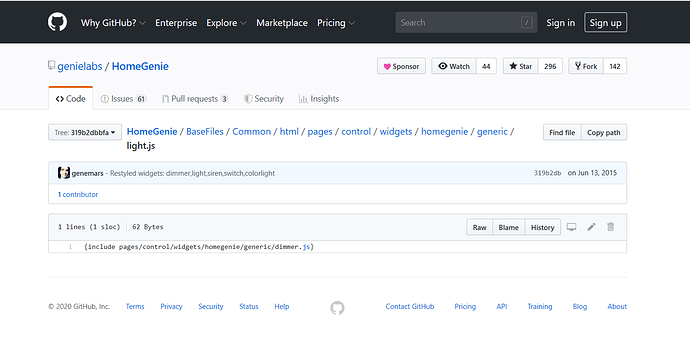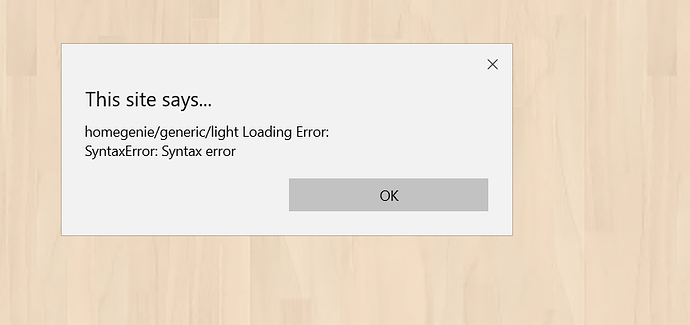I should learn to leave alone HG and stop experimenting so I would not get into trouble. I have gone into HG configuration widgets and deleted the homegenie/generic/light widget. I tried to get it back by adding a widget and giving it the same name. when I try to bind it to a module it gives me one choice x10 A5. Does any know how to restore this factory widget? I have tried a backup, re installing HG ver 1.5, sudo update, upgrade, and I does not restore this original widget
Experiment all you like but just make sure you have a backup to restore when it all goes south. I assume you have a backup.
Each widget comprises of a html and a js file as can be seen here. Just download the one you require and you’re good to go https://github.com/genielabs/HomeGenie/tree/master/BaseFiles/Common/html/pages/control/widgets/homegenie/generic
Thank You for responding. I can’t figure out how to download to my win 10 pc from the GitHub pages. I’m missing something
Do you have a backup. You stated in an earlier post that you couldn’t start HG. Has that matter been resolved.
If you do have a working backup and you should by now. Do a factory reset then load your backup.
You’ve got to do a bit of searching to learn about HG. Read this post and it will tell you all you need to know about importing/exporting widgets http://old.homegenie.club:8080/www.homegenie.it/forum/index5929.html?topic=796.0
Hello petediscreet I would like to know how to download the base files from the first link you sent me with a list of the base files. that page does not provide downloadable files. At least I could not figure out how to do it. The second link you provided had the homegenie/generic/light zip file that I needed and I downloaded successfully imported into home genie widgets but when I tried to bind it to one of my modules it would not come up on the bind module list same problem I had before import. I did try tuicemen’s suggestion to do a factory reset then use my backup file to restore and the homegenie/generic/light widget was back with the list of modules that I could use to bind to.
I think we have resolved the widget issue. I appreciate your assistance greatly.
Thank You Tuicemen you suggestion to do a factory reset and then
restore a backup worked beautifully. I have always appreciated
your expertise and helpfullness.
I don’t understand the need for factory resets when you have a problem.A simple backup/restore from a previous working state will suffice. Once again I am assuming you have taken BOTH an SD image of your card as a backup and a HG backup.
I told you in a previous post that you had an unstable configuration from a failed backup and tried to help you resolve it. You stopped replying to the troubleshooting process so that came to an end.
I really do suggest you search a little more when a problem arises. The answers are all there on this forum and the old homegenie forum. Regarding downloading from Github, just select the relevant file and click on download.It’s that easy.
Hi petediscrete. Here Is the js file I am trying to download and
no matter where I click on the page I can not download that file.
I have r and L clicked on every icon on that page without ducess.
What am I doing wrong. I appreciate you patience with such a
newbie as I.
Type
cd
cd /home/pi/homegenie/html/pages/control/widgets/homegenie/generic
No it won’t! A backup doesn’t restore factory widgets or interfaces as well as some other things. At least it never has for me. Downloading required files or doing a reset are sometimes the only resolve.
Now if @edjal had a complete SD card back up that would be different, just pop it in and way you go.
Can you state if this has resolved your problem.
Have you downloaded the generic light widget with the method as I suggested. Have you now resolved the issue.
Factory reset is exactly that. Start from scratch. Not needed in this case. A simple import is all that’s required. Any other maintenance can be carried out in the HG web api or manually on the relevant files in the system folders.
Exactly it refreshes all settings widgets and programs to original and removes any personalization changes.
It may, or may not have been needed in this case. However @edjal admitted he was experimenting and things only went wrong (that he noticed) after deleting the light widget. The quickest solution is a factory reset. You can be sure that if something else was removed that shouldn’t have been is now back.
All of the widgets now have blank html and javascript screens. My home genie home screen not loading either.
do you recommend I do a restore from a backup at this point?
Just restore you HG config backup