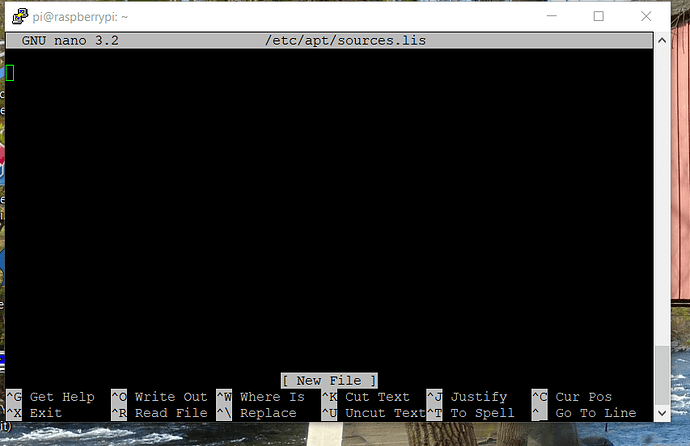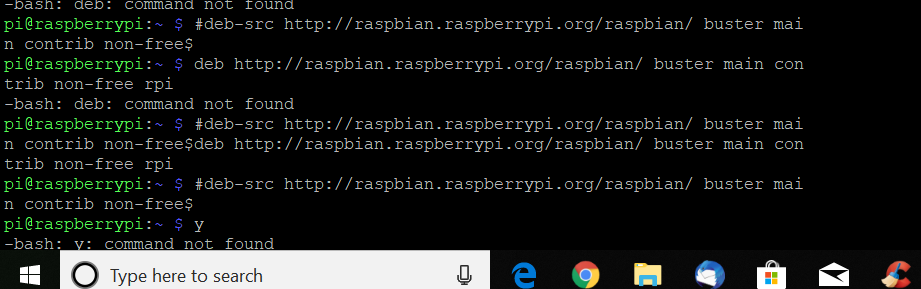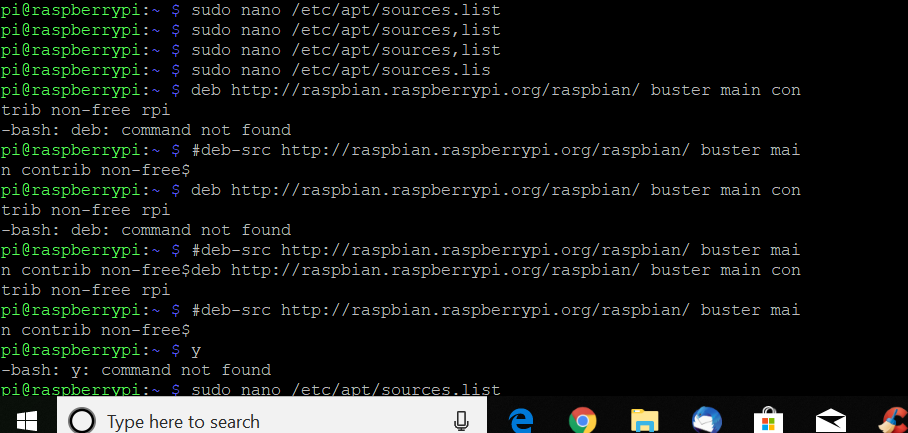edjal
October 1, 2019, 8:21pm
81
^G Get Help ^O Write Out ^W Where Is ^K Cut Text ^J Justify ^C Cur Pos
^G Get Help ^O Write Out ^W Where Is ^K Cut Text ^J Justify ^C Cur Pos
Uncomment line below then ‘apt-get update’ to enable ‘apt-get source’
#deb-src http://raspbian.raspberrypi.org/raspbian/ buster main contrib non-free$
^G Get Help ^O Write Out ^W Where Is ^K Cut Text ^J Justify ^C Cur Poshttp://raspbian.raspberrypi.org/raspbian/ buster main contrib non-free rpi
Uncomment line below then ‘apt-get update’ to enable ‘apt-get source’
#deb-src http://raspbian.raspberrypi.org/raspbian/ buster main contrib non-free$
edjal
October 1, 2019, 8:23pm
82
how do I exit out now I would like to redo copy paste screen
just press the crtl-x keys
edjal
October 1, 2019, 8:26pm
84
nothing happens w control x
edjal
October 1, 2019, 8:30pm
85
ok I have a cursor now do you want me to copy paste screen again and send info to you?
ok.I can see your problem.
You need to remove the first line in that file.
Your file should look like this.
Just copy/paste the following command into PuTTY
sudo nano /etc/apt/sources,list
Edit the file to look like this.
deb http://raspbian.raspberrypi.org/raspbian/ buster main contrib non-free rpi#deb-src http://raspbian.raspberrypi.org/raspbian/ buster main contrib non-free$
When you’re finished press ctrl-x keys then press the Y key and enter.When you complete that report back
edjal
October 1, 2019, 8:43pm
87
[ New File ]
^G Get Help ^O Write Out ^W Where Is ^K Cut Text ^J Justify ^C Cur Pos
ok. Just pres ctrl-x to exit
Now copy/paste
sudo nano /etc/apt/sources.list
edjal
October 1, 2019, 8:48pm
89
same as before no file for me to edit
Press ctrt-x to exit
Try copy/paste
sudo nano /etc/apt/sources.list
edjal
October 1, 2019, 8:50pm
91
Here is the screen I see after entering that command
Did you copy/paste this command
sudo nano /etc/apt/sources.list
edjal
October 1, 2019, 8:58pm
93
Yes
OK.
Clear the contents of the screen and copy/paste the following. As soon as youve done that press the ctrl-x keys then press the Y key and press Enter and report back.
deb http://raspbian.raspberrypi.org/raspbian/ buster main contrib non-free rpi#deb-src http://raspbian.raspberrypi.org/raspbian/ buster main contrib non-free$
edjal
October 1, 2019, 9:06pm
95
is it all one command or 2
Its not a command.You are in the text editor. Just paste as I advised, press ctrl-x keys then press the Y key then press the Enter key
Noooooooo
Just do the following.Copy/paste this to open the file in the text editor
sudo nano /etc/apt/sources.list
The text editor has now opened the file.Remove all the text in that screen and copy/paste the following
deb http://raspbian.raspberrypi.org/raspbian/ buster main contrib non-free rpi#deb-src http://raspbian.raspberrypi.org/raspbian/ buster main contrib non-free$
As soon as the copy/paste is done in order to save the file press ctrl-x keys then the Y key and then the Enter key
edjal
October 1, 2019, 9:26pm
99
ok followed exactly as you asked here is screen shot of results
Just copy this as I have it now.There was an error previously.
sudo nano /etc/apt/sources.list
Thats a full stop in sources.list and not a comma