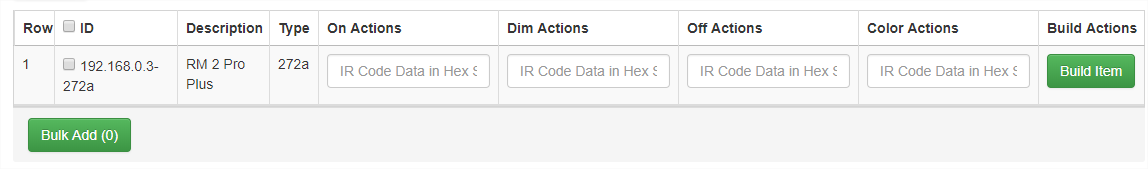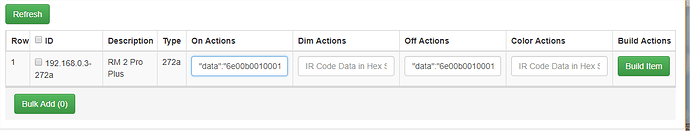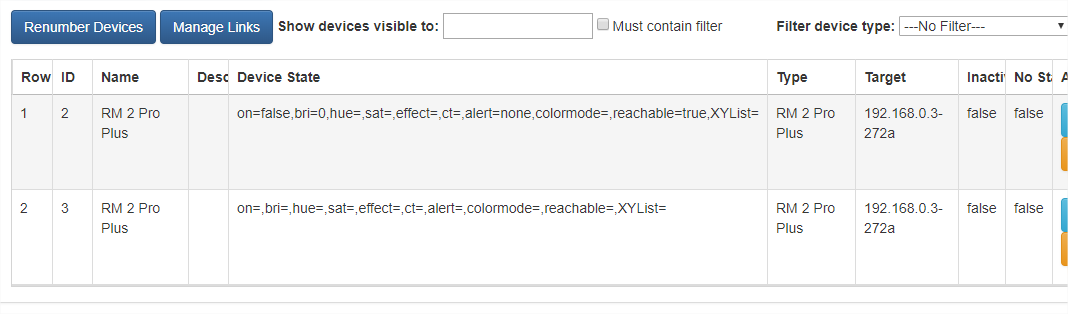the new scheme does not require your phone to be running any app the codes you generated in the web interface will work directly from the HA-Bridge.
I believe what I had posted on my site used the shortcut codes.
I’ve now updated that thread
I will only do my simple fan, A16 on or A16 off…
1: Open the HA bridge web page and click on bridge control
2: scroll down till you see broadlink control check the box next to it the scroll back up and press save
3: once HA-Bridge reloads go to the bridge control tab once open you should now have a tab next to logs which says Broadlink devices click on that tab.
4: give it a few seconds to load and your broadlink device should appear if not press refresh.
I THINK i GOT THIS. HERE IS MY SCREEN SHOT:
5: with your broadlink displaying scroll over to the on actions from your txt file copy the hex value to this box do the same for the off
INCLUDE THE A16 ON AND A16 OFF COMMENT AFTER THE QUOTES? i TRIED WITH AND NO GO SO TRY WITHOUT:
6: make sure the broadlink device is checked then click on build item. this will open the add edit window
WHICH IS BLANK?
7:in the name box will display broadlink rm so something simular type in the name for the device and click add device.
OK, TYPED A16…
8: this takes you to the device list so you can test the on and off codes
DOES NOTHING - Probably because there is no code transferred over from the broadlink device?
Where did it pick up the IP address? 192.168.0.3? that IS my RM thing at this moment - it WILL change next time I have to cycle pwr to my frontier modem, which is like every 4 hours, to get back on line (they oversold so bad out here in the country we get kicked off that often).
I might be able to change the IP to name? My IP scanner shows my RM as “Broadlink_RMPROPLUS-89-15-3d” but that is for later day. Right now I am still 0.3 and it is not transferring…
haha… I just type not so nice l ine into On actions and Off actions and it transferred! perhaps I need to copy just the ones and zeros and no quotes or word data?
I am as dumb as a box of rocks - just like my computer. tell me to copy those words over and I do!
“data”:“6e00b001000143a21514143d143c15141414153c15141414143d14141514143d143d1414143d143d1414143d1414153c143d141415141415133d1415143c15141414153c143d143c150005a8000143a31414143d143c15141414153c15141414153c14151414143d143d1414143d143d1414153c1414143d143d141415141414143d1414153d13151415143c143d143c150005a8000143a21415143d143d13151415133e13151415133d14151414143d143d1315143d143d1414143d1414143d143d131514151414143d1415143c14151414143d143d133d140005a9000142a31415143c143d14151414143d14141415143d13151415143d133d1415133d143d1415143c1415143c143e141413151415143d1315143d14151315143c143d143d140005a8000143a31414143d133e13151415133d14151414143d14151315143d133d1415133e133d1415133d1415143d133d141514141415143d1315143c14151414143d143d143d140005a8000143a21415143d133e13151315143d14141415143d14141415143c143d1414143e133d1415133d1415133d143d141514141415143c1415133d14151414143d143d143c140005dc0000000000000000”
Wow… no data word, no quotes, no swear words, and it freackin turns on and off my fan!
keyfob works.
But with 2 devices entered, and both named the same, how will I keep track of which is which?
ok ok I will stop… I am having too much fun with this. I edited name…
I owe you another paypal contribution my friend!
I will be ready, after adding all 10 codes I learned, to go to next step if you are still willing?
The last step adding to HG is very simple.
if you have the HA-bridge code I created enable it. I believe I only have 5 devices available but you can edit the code to accommodate as many as you like.
the number of the HA-Bridge device in HG is the same as the device ID in HA-Bridge.
the IP that displays in the broadlink tab of HA-Bridge is the IP for the broadlink RM you need to reserve that IP in your router as each power cycle it will change if not done.
Humor me? I have no clue what this means! I feel I am sooooooo close…
Here is what I have written so far to try to document my painful journey:
download & load the hgx file
I believe you stated you already downloaded the file to HG
the write up looks good so far.
If you mean your
https://homegenie.club/uploads/default/original/1X/d7d2c582199b0db2db72f0ca39a52900fc3ac562.hgx
Yes, I did. But I have no clue what to do with it. does it somehow load into HG? or does it load into HA-bridge? In either case, how?
yep that’s it.
It is for HG so you can turn on/off devices configured in HA-Bridge.
To install into HG click on configure then programs then device and things.
click on actions bottom right and import program, browse to where you save the file then click import.
I see IP setting to set in it…
You have to click on it, configure and activate it then you can add HA-Bridge devices to groups.
hmm… so I now have a module group labeled ha-bridge, but all that is under it to pick from is dimmer 1 the dimmer 4… it does show a password; I erased it and no difference. I put in mk-123h-ssd instead of 192.168.0.13 is that why? or what is the password thing about?
I assume when it talks it will add MY devices I have in HA-bridge under the new ha-bridge module list? Is that it?
I’ve never tested using computer name and port
used IP and Port numbers
it will not show Device names you have to add those like you did when you added x10 devices
by default there are only 5 devices to choose from. Device 1 is device ID 1 in HA-bridge, 5 is device ID 5 in HA-Bridge
don’t worry about the password for now as that needs to be set in HA-bridge anyways and will ignore it if not set there.
OH. trying to set name and try one of my 3 taught ones but HG refuses to open in any browser by any means this m orning. will do a reboot in a while and try again.
I can’t get into HG since adding the HA-bridge program… going to try restoring from a backup to get rid of it for a test.
interesting… that made HG open again… later will add ha-bridge back in and try again…