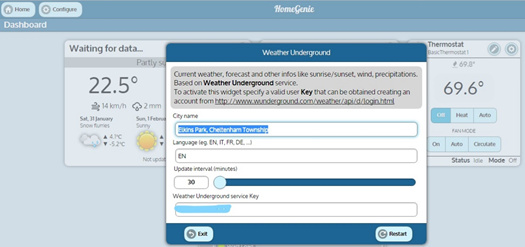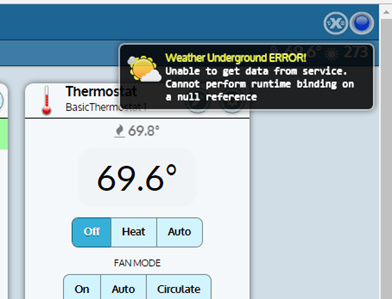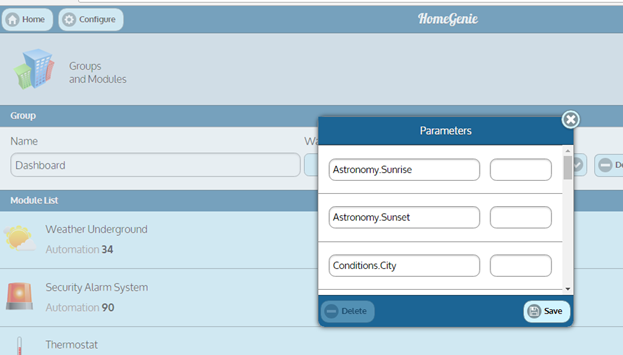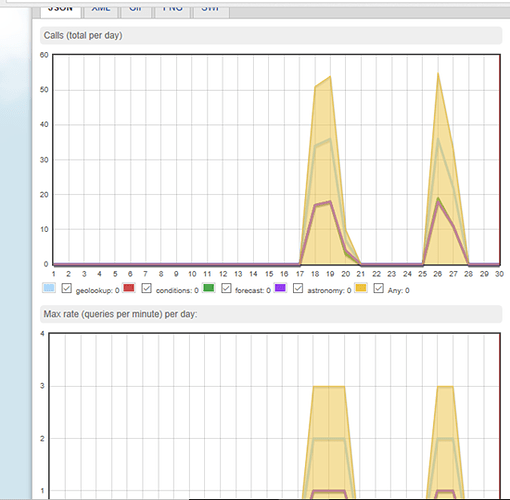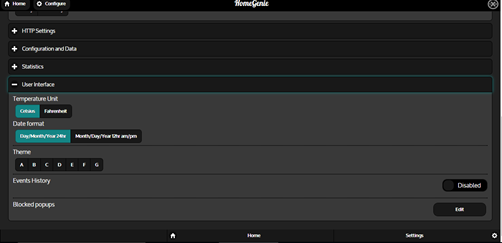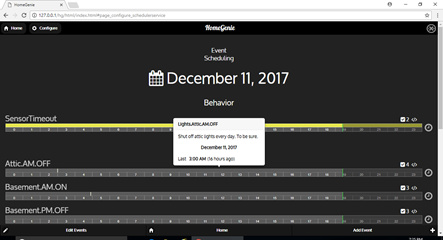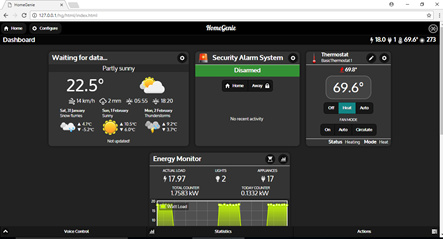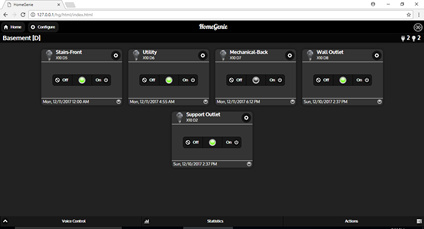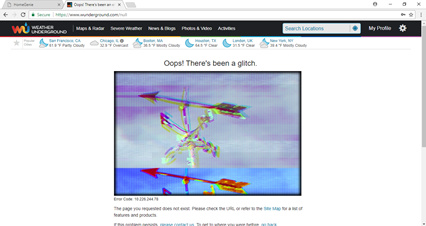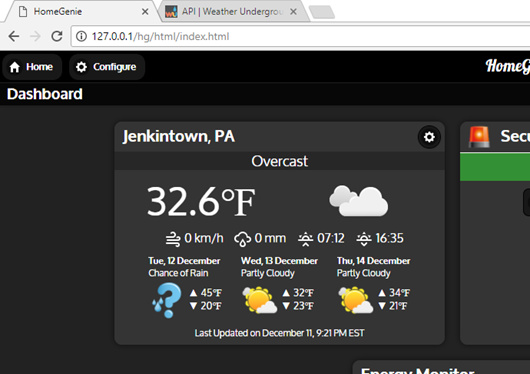Thanks for the quick responses.
OK to preface answers – I am running on one host and one client until I get the what’s what. The host is a Winbook Tw802 tablet /w 2G ram, 32G storage, 1 USB port being used by a CM15A. Not related to HG, I had trouble with the recent updates of Windows. So, had to reset Windows. This wiped all non-Windows programs and personal date. Basically, a clean install of Win 10 Pro. The only added programs are Google browser and HG r526. The tablet is using a local WIFI connection. Firewall is turned off. Could not get client access with the FW on. Will deal with FW setting later.
I am only using one client at this point in time. Google browser is being used to access HG. IE does partial load. Windows Edge works, but I had some troubles with it as well. So, for now only Google. Same as the host, local WIFI. FW is on. MS recently made changes to include FW in Windows Defender. Will need to reset client. Later.
Now I will jump to responses.
9h
thomas_flemer:
I am unable to hold units, date format, theme, and events history in Maintenance/User Interface. At this point I cannot recreate the problem, so need to see what actions are causing HG to revert.
Even on one machine? HG keeps these settings in browser’s local storage, so when you switch browser or clean local cache and/or cookies HG will forget your settings.
Yes – as above. I took some snaps to sort this out. There is a separate issue here in that Google will not access HG without a history clean out. Also, the first access is really slow, around 2-3 minutes. Once the first load is complete, HG from the client side speeds up. Yes the user interface returns to the default settings.
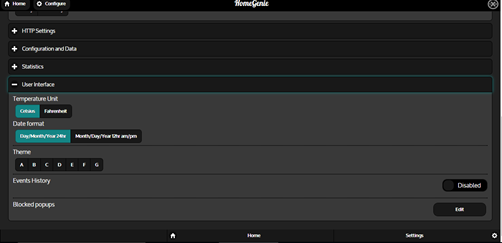
I cannot say I have been in every section of HG. However, in the limited areas it looks like HG might be pulling units, date format from the OS. Yes the theme defaults back. I cannot determine a difference on the Event History log either enabled or disenabled.
Scheduler is Month, Day, Year. From the user interface, should be Day, Month, Year. I think.
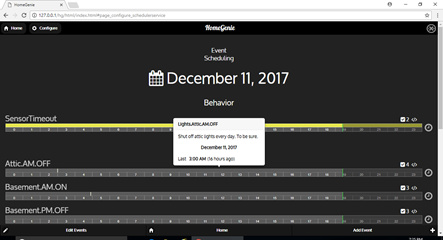
Have done nothing with the SAS or Thermostat. Hoping that 69.6 is F, C would be toasty even for a demo.
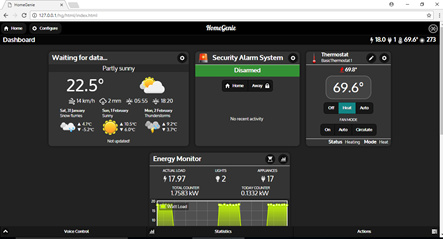
Note date/time on the switch modules.
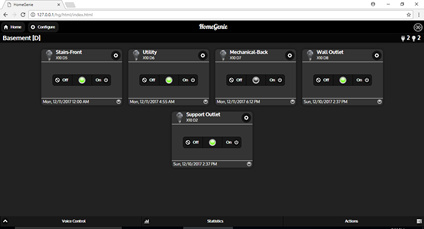
thomas_flemer:
I am wondering if by using the same key on different machines I triggered a denial of service.
Yes, it’s possible if WU limits the number of requests per API key. Also, check that you have connectivity to the WU from HG server machine. Personally, I use WU key generated 3 years ago without any problems.
As a follow on, I used the HG host as the client and ran from IP 127.0.0.1. Same results, slow to start and no WU. I took the URL, “http://www.wunderground.com/weather/api/d/login.html” from the WU options in HG. Got this:
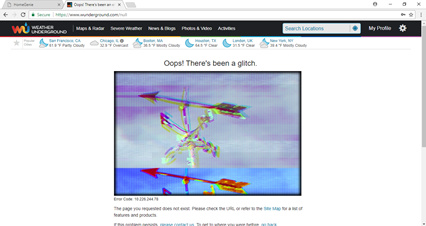
I looked in the code for WU and saw that the URL for the API was different that the example on the WU site. “http://api.wunderground.com/api/KEYID/conditions/q/CA/San_Francisco.json” Not the same. HG “http://api.wunderground.com/api/” + apikey + “/geolookup/astronomy/lang:” + language + “/q/” + location + “.json” On WU API there is a key and a Key ID. I replaced the key with the key ID. Now there is a connection. I tried to set Units and date, but got a mixed result.
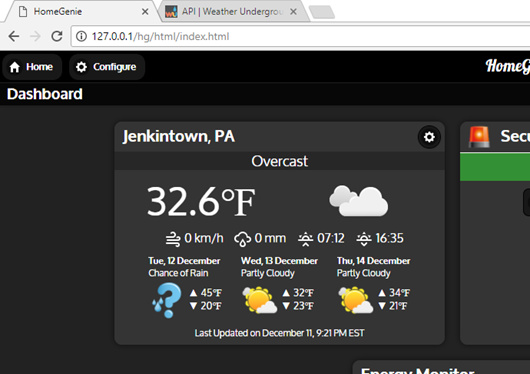
thomas_flemer:
This snapshot is an error I get when I restart the WU widget from the options pane. Don’t know what this means.
You can get such error when the server responds data in wrong format not expected by weather widget. For example, it returns an error message instead of weather data.
Went direct from the host – as above.
thomas_flemer:
City is blank. Should this be populated?
I suppose it will be populated after a successful communication with WU server. Basically, this “parameters” are cached values used to render widget’s UI.
Yes, now city shows.
thomas_flemer:
Found this in the event log.
These are log records about requests to HG server and it means that there are no localization resources for WU widget in English. It’s because WU widget doesn’t support localization and labels are hardcoded in HTML.
OK. BTW there is December activity showing on the WU API analytics. May loose a rain drop. Not sure what to do about the units or date format. Any ideas?