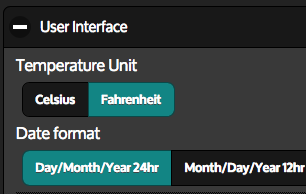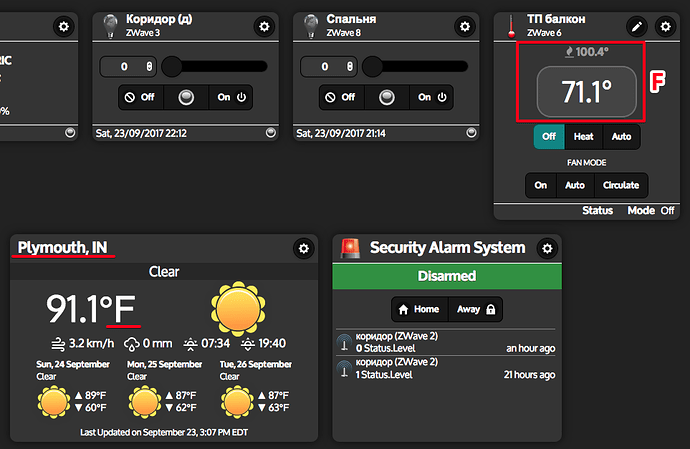All temperatures displayed in Celsius, which is not useful for people in the USA. Also having to override locations. I don’t travel. My computer is NEVER in the UK or the US East coast, yet my location keeps showing up either as New York, New York or Plymouth, UK instead of Plymouth, Indiana. Since the US Government foolishly rejected net neutrality so that ISPs can charge more money for less service while spying on their customers, a VPN is necessary for security. PLEASE don’t use my server’s location, because my server location hops all around the world several times a day, but I’m always here in Plymouth Indiana. I don’t want to see temperatures in Celsius, distances in kilometers, prices in Euros, or search results and advertisements in German. They just don’t help me.
I tried Configure-Maintenance-User Interface and changed the setting to Fahrenheit. but it didn’t help. I tried switching it back to Celsius and then changing it to Fahrenheit. That didn’t make a difference except that now the widget has a status message that says “Waiting for Data.” What is it waiting for? Weather Underground displays the temperature in Fahrenheit, but it ignores my chosen location and substitutes the roving VPN location instead, so I see temperatures from locations thousands of miles from my home in Fahrenheit. I have set the location in WU three times. It knows my chosen location, but it ignores it.