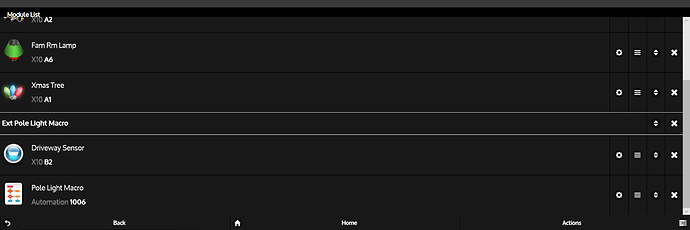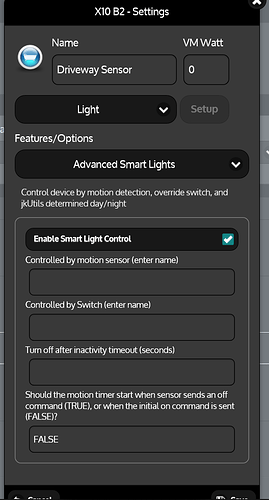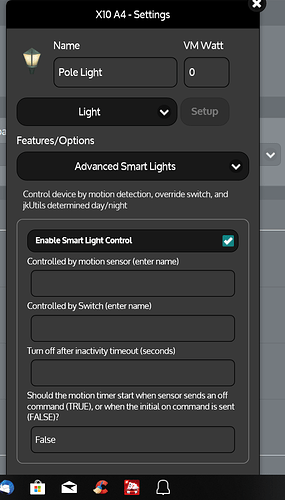I am using HG with an X10 CM15 controller. I want to turn on x10 lamp post sensing motion from MS16a motion sensor. Lamp post on 5 min then lamp post off. I have setup MS 16 as a sensor and lamp post as a light in HG widget settings. Trigger if MS16a equals one turn on lamp post. What happens it does turn on lamp post but the MS16a sensor remains in the on position and does not reset to off. Does anyone have any ideas how to get around this? Edjal
Have a look here. It gives you all you need to know about how to create an automation macro. You’ll learn more about HG too. If you can’t understand it or have any questions come back and ask. https://m.youtube.com/watch?v=zwqJ3YeqOTc
Hello Petediscrete That is an excellent video and I appreciate you taking the time to respond to my question. I did use this video as a great video guide to setting up a macro and I think I understand it pretty well. The issue I now have is the Ms16a does not reset to off or 0 after motion ceases it remains in the On position. In the video they use a door sensor that is manually open from closed position to perform the macro and to reset it you manually close the door. I guess I assume that the MS16a motion sensor should reset to 0 automatically after motion stops but it does not.
A motion sensor acts like an on/off switch. Motion triggers it to On (motioned sensed) and it automatically reverts to Off until Motion is sensed again.
Download this file created by @bkenobi
http://old.homegenie.club:8080/www.homegenie.it/forum/Advanced_Smart_Lights-2014070694ee.hgx?action=dlattach;topic=241.0;attach=277 and go to Configure->Program->Lights and in the bottom right hand corner of the screen click on Actions and Import Program. Fill in the name of the file you just downloaded. Once downloaded make sure the program is enabled.
Now go to the light switch widget you created and in the Feature and Options you should see a drop down menu with Advanced Smart Lights. Select that and save.
Now your Sensor when triggered should turn on your light. Just try this so you can get a feel for this type of automation
I do not see a light switch widget I created, maybe are you referring to the module that I had previously created in HG using MS16a motion sensor? If I click Groups then dashboard then modules and select that module then click on its settings cogwheel the features and options drop down menu of the ms16a do appear. Am I on the same page now as you are?
Petdiscrete here are a couple of snapshots of the settings I believe are the ones you wanted me to setup. The B2 driveway sensor is is MS16a motion sensor. Edjal
Have you managed to get your light and sensor working together using Advanced Smart Lights.
Hi Petdiscrete thank you again for your assistance. Yes I can get my light and sensor to work together the pole light does come on if the Driveway sensor (MS16a) senses motion. My pole light macro says when Driveway sensor sees motion turn on pole light for 5 min then turn off pole light. This does work correctly. The problem is THE SENSOR DOES NOT RESET to Off so when motion is detected a second time the macro cant respond because the sensor never reset. I have tried 2 different MS16a’s and they both respond the same way. Do you or anyone else have any ideas what I may be doing wrong? Edjal
Just issue an Off command after a certain amount of time. You can do that easily enough with a Wizard Script.
The logic is simple enough. If MS16 = On turn on Pole Light wait for 20 seconds then turn off Pole Light.
Have you tried using the Wizard Script to create this scene. It really is simple.
You can download this program and follow the instructions above for installing it to HG. This is similar to what you need. You just need to change the variables to match the name of your light and sensor or change the name of your light and sensor to match the program. http://old.homegenie.club:8080/www.homegenie.it/forum/1004-Smart_Lights_Dimmerba6a.hgx?action=dlattach;topic=718.0;attach=947
Again your best bet is to create a simple Wizard Script
Ok I added a turn off Driveway Sensor (MS16a) command in the wizard script of my macro and it now resets the sensor to off. I was mistakenly thinking once motion ceased the sensor would reset to off automatically, I didn’t realize I had to manually turn off sensor using a wizard script but I’m learning and I appreciated you teaching me. Edjal
Yes work out your basic logic first before scripting a solution.
The MS16 records motion. The motion triggers your light. You could set up the sensor to turn off the light on next motion so you basically have an RF light switch. Just think through your options.
The program I sent you is a little more sophisticated and covers all the options you need on motion and switching and dimming.
I would be interest in in investigating link you sent but it doesn’t open
Did you try to download it.
Download the .hgx file highlighted in blue on this page http://old.homegenie.club:8080/www.homegenie.it/forum/index90a3.html?topic=845.0
I imported the first link into HG its based on C# I have no idea or interest in learning that language. Thank you but For my needs I think you got me on the right path. So far My macros seem to be working correctly. Edjal
The Wizard Scripts should cover most of your automation needs. There’s plenty of video tutorials on YouTube on the subject. You’ll find plenty on the old HomeGenie forum too.
Most of the C# Program code is easily modifiable and a lot more efficient but maybe that’s something for you at a later stage.