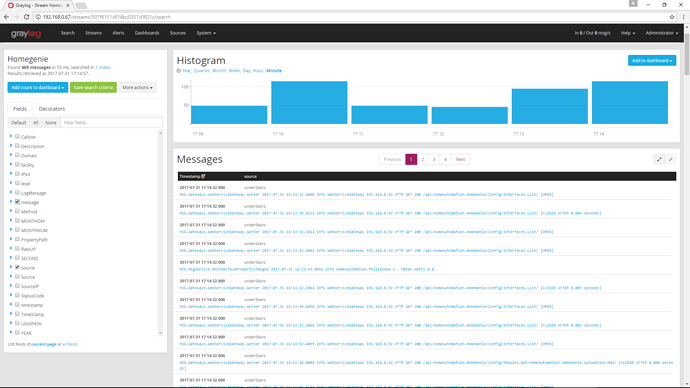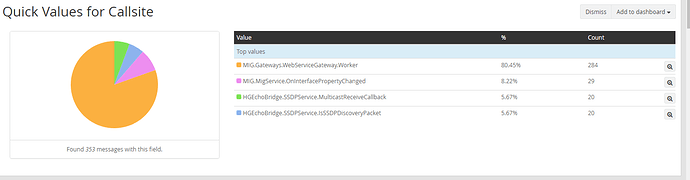I’m not sure what everyone else is doing for logging but at the moment I am running a copy of Graylog (I have a vmware server at home so just uploaded the OVA, but VHD’s and docker images are available)
I have then use syslog-ng to forward the messages to my graylog instance
at the moment /etc/syslog-ng/syslog-ng.conf looks like:
@version: 3.3
# @include "scl.conf"
#SYSLOGNG_OPTS="--no-caps"
source s_file { file("/usr/local/bin/homegenie/log/homegenie.log"
follow-freq(1) flags(no-parse, validate-utf8)); };
# Define TCP syslog destination.
destination d_net {
syslog("192.168.0.67" port(514));
};
# Tell syslog-ng to send data from source s_src to the newly defined syslog destination.
log {
source(s_file); # Defined in the default syslog-ng configuration.
destination(d_net);
};
I think this can be improved to send the system messages too but just playing at the moment.
I have then created some extractors which currently look like this (Still experimenting)
You can use these by clicking on import extractors (once finished i’ll add to github)
{
"extractors": [
{
"title": "Homegenie_InterfacePropertyChanged",
"extractor_type": "grok",
"converters": [],
"order": 0,
"cursor_strategy": "copy",
"source_field": "message",
"target_field": "",
"extractor_config": {
"grok_pattern": "%{GREEDYDATA:Callsite}\t%{TIMESTAMP_ISO8601:TimeStamp}\t%{LOGLEVEL:Log Level}\t%{DATA:Domain}\t%{WORD:Source}\t%{DATA:Description}\t%{DATA:PropertyPath}\t%{DATA:PropertyValue}",
"named_captures_only": false
},
"condition_type": "none",
"condition_value": ""
},
{
"title": "Homegenie_WebServiceGateway",
"extractor_type": "grok",
"converters": [],
"order": 0,
"cursor_strategy": "copy",
"source_field": "message",
"target_field": "",
"extractor_config": {
"grok_pattern": "%{GREEDYDATA:Callsite}\t%{TIMESTAMP_ISO8601:TimeStamp}\t%{LOGLEVEL:Log Level}\t%{DATA:Source}\t%{IP:SourceIP}\tHTTP\t%{WORD:Method}\t%{BASE10NUM:StatusCode} %{PATH:RawUrl}",
"named_captures_only": false
},
"condition_type": "none",
"condition_value": ""
},
{
"title": "Homegenie_InterfaceMessages",
"extractor_type": "grok",
"converters": [],
"order": 0,
"cursor_strategy": "copy",
"source_field": "message",
"target_field": "",
"extractor_config": {
"grok_pattern": "%{GREEDYDATA:Callsite}\t%{TIMESTAMP_ISO8601:TimeStamp}\t%{LOGLEVEL:Log Level}\t%{GREEDYDATA:LogMessage}",
"named_captures_only": false
},
"condition_type": "none",
"condition_value": ""
},
{
"title": "Homegenie_InterfacePropertyChanged",
"extractor_type": "grok",
"converters": [],
"order": 0,
"cursor_strategy": "copy",
"source_field": "message",
"target_field": "",
"extractor_config": {
"grok_pattern": "%{GREEDYDATA:Callsite}\t%{TIMESTAMP_ISO8601:TimeStamp}\t%{LOGLEVEL:Log Level}\t%{DATA:Domain}\t%{WORD:Source}\t%{DATA:Description}\t%{DATA:PropertyPath}\t%{DATA:PropertyValue}",
"named_captures_only": false
},
"condition_type": "none",
"condition_value": ""
}
],
"version": "2.2.0-SNAPSHOT"
}
I’ve then created a stream for Homgenie messages which looks for messages with the callsite field present - this is crude and not ideal - but I really should read the documentation…
Anyway this allows you to get visibility of logging and configure alerting:
some screenshots if I can on here:
Just noticed some of the grok queries arent working as expected so will fix and update 
Again this is a work in progress to help me track down some annoying bugs.
David