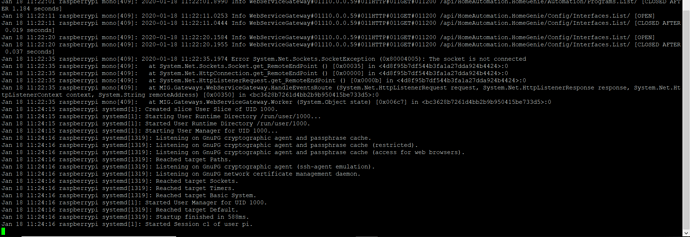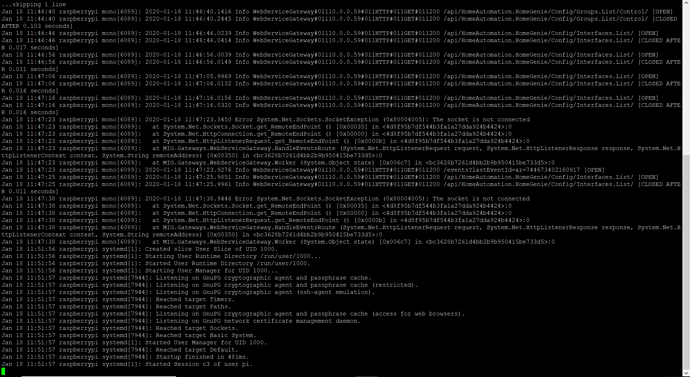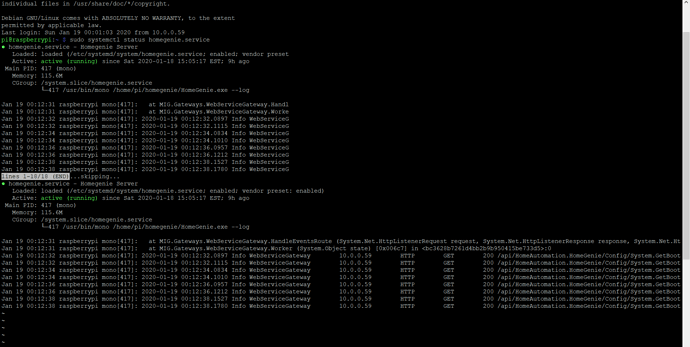Updates to Buster packages come out almost weekly.
I believe the newest mono package came out after you moved to Buster.
He’s doing weekly updates and his sources list point to the latest stable version of Mono anyway.
The problem may well be caused by the latest Mono upgrade. That’s why I suggested he examines the syslog to see if it was a system crash that caused the issue.
I included system restart=always in the HG service daemon so the user wouldn’t have to keep restarting the service after a failure but that doesn’t resolve the issue. I imagine he has Mono crash logs that need examining too. It’s a step by step by step process in this case to rule possible causes out
Rather than ploughing in updating everything at will he needs to find the source of the problem otherwise he could well make his problem worse.Probably not a big issue as I imagine he took advice and has an SD image of his setup but it may be of help to others.
I ran this syslog command and no errors showed up. I updated upgraded and did a new backup and all seems to be OK. Thank you so much for all your help. Edjal
Ok. If you’re happy enough with that leave it alone. I’m assuming that backup included taking an SD image of your card using Win32 Disk Image or whatever imaging software you use in Windows for obvious reasons.
The behaviour you experienced usually generates an error log so I’m surprised you see none. At least you are back up running again but keep an eye on it. Even better if you could replicate the problem now that you know what to check.
I was deleting a module and a smart lights macro and now I can’t see my home screen widgets. I did a sudo reboot still the same problem here is a copy of the end of a syslog I just generated from it perhaps you can determine problem hopefully.
You start the troubleshooting with
sudo systemctl status homegenie.service
to see if the service is running. Press Ctrl-c keys once copied.
Copy/paste the results of the above command.
Here is a snip of that sudo systemctl status homegenie.service. I have no idea what it means
Ok. Are you running HG behind a VPN.
Stop your HG server by typing
sudo systemctl stop homegenie.service
Now reboot your RPI by typing
sudo reboot now
As soon as your RPI restarts type
sudo systemctl status homegenie.service
and copy paste the results here.
I’m assuming you’ve resolved your HG not accessible issue. Remember others will be searching for similar answers to their problem so they will be following threads like this for a solution.
Yes I have resolved the issue I did a sudo reboot and when I reopened HG it was good to go. I had no luck deciphering the log. I didn’t recognize any errors in the log.