This was weeks ago so I cannot say what I did or did not do. I did import a file a file through what, if I remember correctly, was the “install interface” option. It added the app to HG and gave me a new section with a box for an IP address and I believe a port.
you also need to install the hgx file too.
Has anyone tried this for Google Home?
If so does it work?
Google stopped working with several Hue bridge emulators like HA-Bridge.
I have found a cloud based work around using SmartThings (no hub required) but if this works it would be easier.
It wasnt designed for google home and if ha-bridge doesnt work, this wont as that is what this is based on.
Ok thanks, I figured as much.
I’ll fine tune my SmartThings approach.
Once I’ve got it cleaned up I’ll start a new thread for Google Home.
I am using Google Home with HG.
HomeGenie + Google Home
The only problem is that Google Home is cloud base. To have it availlable easly for everyone will require a dedicated cloud server. then we could have this cloud server communicate with each personnal system. This is what OpenHab did.
Hello
Forgive my ignorance but what the difference from opening the bridge to Alexa and opening HG to Alexa?
What security has the bridge got that HG dose not?
IanR
As far as I can see it’s purey down to integration in one solution against a third party intervention outside of HG in the other. One solution is neater than the other.
Hello
Dose using the bridge give any security advantages of using a skill and exposing HG ?
As there is this video (https://www.youtube.com/watch?v=4Jdo85l1OI8) that shows a way to write a GET request skills and as all element of HG are assessable by GET requests, as every light, switch, etc is also a http address.
Would it not be better if you can use Alexa to request sensor data (temp etc) as well as switch on a light?
IanR.
It depends on the level of your paranoia 
In general, that might be dangerous to expose your home automation controller to the internet, as it can be exploited by abusers.
Hello
Paranoia level high if not very high that why I not want an Alexa but that is not my choice OH want it.
If the bridge can operate your light/ switches from the net how is it safer? (encrypted etc?)
Dose the bride / Alexa use any authentication?
How dose the bridge communicate with HG?
Sorry for so may question but paranoia is high 
IanR
https://developer.amazon.com/docs/custom-skills/security-testing-for-an-alexa-skill.html
Hello
Been trying to do more research and read that it looks like Alexa contrails HAbridge directly on local net only is that correct?
If that is the case that good news for paranoia.
IanR
Yes, when you use HA Bridge (as a standalone service or as an interface for HG made by @David_Wallis), Alexa “sees” it and communicate with it directly in the local network, and the Bridge proxies Alexa’s request to the home automation software (HG in our case).
Hello
If I understand Alexa also contrails WeMo directly. am I correct?
WeMo has sensors. So is there a bridge for WeMo so we could get Alexa to read out sensor information from HG.
Would that not make Alexa HG a better setup?
Just an idea.
IanR
Of course it would.
But it requires a lot of time for exploration of capabilities of Alexa, because they are not documented well.
Hello
I have just got Alexa.
Has any one got or can point me to a step by step guide to how to install HG bridge.
I have down loaded the zip file but don’t know what to do next.
Thank you
IanR
Check the old HomeGenie forum. All the instructions are there.
Hi @IanR, installation should be like following (tested only with my fork of HG, but should work with Gene’s either):
- Download zip archive with the interface from https://github.com/davidwallis3101/HomegenieEchoBridge/releases
- Go to Configure -> Settings menu
- Use Install Interface from Actions menu
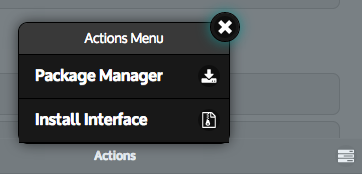
- Upload zip archive with the interface downloaded on step 1
- Wait for the interface to install (you may need to restart your HG service)
- If interface installation was successful you will see new interface on Configure -> Settings page
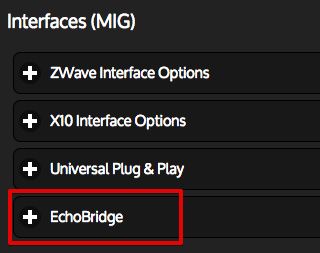
- In the configuration section for the EchoBridge interface set port used by HG
- Disable/enable EchoBridge interface or restart HG service
- Try to discover your devices with Alexa
No, because there is no automation program with EchoBridge interface and .hgx files are containers for HG automation programs.