I vote for the approach to add the proper bridge command to make the HGEB compatible with more devices, if the effort to do so is not unreasonable. The solution seems to be to add the appropriate pull request. I have no idea how difficult that is. Since it has already been done tho, why not complete the merge and lets test it?
if @David_Wallis was going to refactor the code I imagine he could include the other MIG API commands All Lights On All Lights Off. I’ve no doubt someone will ask for it at some stage.
I am new to this . How will I know when this new version is available and where to download? Thanks
Because it’s @David_Wallis’s repository and it’s common that repository owner review proposed changes before they are merged.
If you have an account on GitHub you can watch for new releases there: https://github.com/davidwallis3101/HomegenieEchoBridge/releases
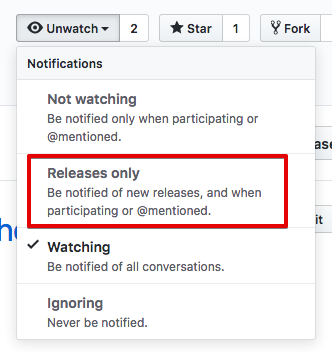
There seems to be a 2 prong attack on this as tuicemen has already requested that ha-bridge support Homegenie on the ha-bridge pages. That was posted in 15, Dec 18. for a HG helper to be added.
This should make it easer to connect to all hg items to the ha-bridge program.
With this helper would we need a HG fork - I would be good to have it integrated but its also more up-keep.
IanR
The advantage to the integrated HGEB is that it should be less processor intensive and more likely perform better/faster on a smaller R pi like the R Pi Z W. I vote for integration. I have seen performance issues with HG + Habridge on The R Pi Z W.
@IanR not sure another fork is needed. Not sure if you are aware of it but Gene is back maintaining his GitHub and has just pushed r35 about two hours ago https://github.com/genielabs/HomeGenie
Maybe that’s where the pull requests should be posted for enhancements.
Sorry for confutation I was meaning another fork of ha-bridge not HG.
I was just thinking that the time spent looking after the HG-ha-bridge could possibly used to look at other automation protocols eg ZigBee or LightwaveRF.
The more protocols the wider the audience.
IanR
Absolutely. No need for external 3rd party solutions when they can be developed within HG. We have the EchoBridge now which works in both versions of HG and deals with the Amazon discovery demands of users so as you say development time can be better spent on other aspects of HG
The HG echo bridge is much faster and curently more reliable then HA-Bridge. And with Genes latest build loads are even faster (for me) I use both HA-Bridge and Echo Bridge without any problems HA-bridge provides Alexa control of things HG cant currently control as well I can send commands from HG to it expanding HG control of devices not natively controlable.
I pefere the HG Echo Bridge interface at least on my raspi devices for HG as I don’t use diming and it uses fewer resources.
Any idea when we might see the release of the HGEB with the dim fix?. Thanks!
As David didn’t approve the pull request for a week, I did it myself yesterday 
Thanks for the HGEB update release!
I would like to apologize in advance if this is a stupid question.
I tried in every way to configure Alexa without succeeding.
I downloaded HG EchoBridge as from Bounz’s inductions, excluding Upnp and configured IP and Port Number, (the same of HG).
Subsequent I tried to connect HG to Alexa with the app on the phone, but it does not detect any device.
Please, how is the procedure to use to pair HG with amazon Alexa? Is it necessary to install some skills, or is it not possible without having an Echo device?
Yesterday I attempted password protecting the pi this is running on as well as a few other new macros and such. I noticed after any HG service restart Alexa couldn’t find my devices. Even after waiting over an hour. Forgetting the devices then doing an Alexa discover devices found the devices again. Does anyone else experience this?
What version of HomeGenie EchoBridge are you using.
The latest version v22 is demonstrating weird behaviour. The Off command is now dimming a Dim device. V21 is working fine turning on and off a device.
I’ll run the logs when I’m back home to see what commands are being passed to the server. I’ll have a look at the modified program to see what code was added too.
No. Just log into your Alexa account and run the device discovery feature. You may have to choose the Forget All option first and then choose Discover Devices.
I assume the discovery service is running on HG while you are doing this. You will see the discovery icon lit up on the top right hand of your screen. If not try enabling and disabling the HGEB service a number of times to activate it.
You need an amazon echo device. (echo or dot) I only use second gen dots. I’m not sure what all echo devices are compatible with the Echo Bridge.
I see the same issue with HGEB 1.0.22. Now Alexa can dim the device, but the device can’t be turned off with Alexa. It’s the same response for my Echo gen 2 and Echo Gen 3.
Roberto,
What Alexa enabled devices do you have?
Actually, no skill is needed, but as stated here https://github.com/bwssytems/ha-bridge/issues/1022 there are problems with the newest Echo devices.